Search FAQs
Default administrator authentication phrase used by PowerChute Network Shutdown to communicate with the Network Management Card
Issue:
What is the default administrator authentication phrase used by PowerChute Network Shutdown to communicate with the Network Management Card?
Product Line:
PowerChute Network Shutdown (PCNS)
Network Management Card (NMC)
Environment:
All supported OS
Network Management Card 1 - AP9617, AP9618, AP9619
Network Management Card 2 - AP9630, AP9631, AP9635
Network Management Card 3 - AP9640, AP9641, AP9643
Cause:
Security
Resolution:
The administrator authentication phrase used by PowerChute Network Shutdown (PCNS) should be the same as that used in the NMC. The default used by the NMC is admin user phrase forAP9617, AP9618, AP9619, and AP9630, AP9631, AP9635 that are running firmware version 6.7 and below.
NOTE: With the release of NMC firmware 6.8 and the release of PowerChute Network Shutdown 4.4, there is no default authentication phrase. When configuring the NMC with firmware 6.8 and PowerChute you must enter an authentication phrase. If you do not enter an authentication phrase and you enable HTTP or HTTPS for use with PowerChute you will see an error.

Example below of the PowerChute Network Shutdown Parameters on a AP9630, AP9631, AP9635 running firmware 6.8 or above, and the AP9640, AP9641 installed in a Smart-UPS. The parameters will be found under the heading of Configuration - Shutdown.
The PowerChute Parameters are at the bottom of the Shutdown page.
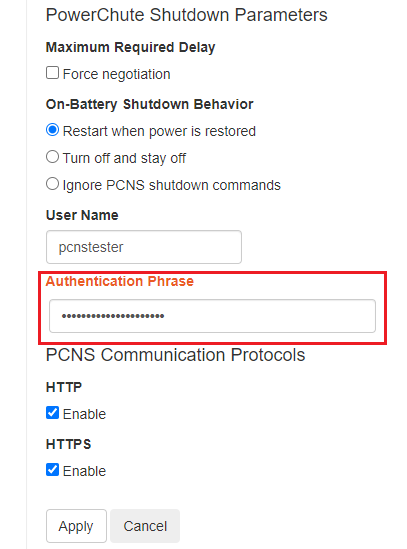
Note: You can set the authentication phrase value in the NMC user interface:
Network Management Card 1 - AP9617, AP9618, AP9619 with v3.x firmware - UPS tab, under PowerChute --> Configuration
Network Management Card 2 - AP9630, AP9631, AP9635 with v5.x firmware - UPS tab, under Configuration --> Shutdown
Network Management Card 2 - AP9630, AP9631, AP9635 with v6.x firmware - Configuration --> Shutdown
If the UPS is a Symmetra PX with firmware 6.x - Configuration - PowerChute - PowerChute Configuration
Network Management Card 2 - AP9630, AP9631, AP9635 with v7.x firmware - Configuration --> Shutdown
Network Management Card 2 - AP9640, AP9641, AP9643 all firmware - Configuration --> Shutdown
The authentication phrase must be at least 15, but no more than 32 characters. You must use ASCII characters A-Z, a-z, 0-9.
If you change the authentication phrase in PowerChute, you must also change it on the NMC (otherwise, PowerChute and the NMC will not be able to communicate). If you are using a Redundant Smart-UPS, Multiple Symmetra, or a Parallel UPS configuration, all of the NMC authentication phrases must be the same.
To change the authentication phrase in the PowerChute 4.x web UI go to Communication Settings
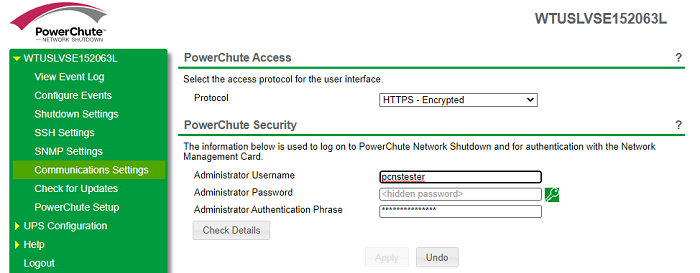
NOTE: the PowerChute username cannot be greater than 10 characters.
The password specified is unique to PowerChute. The password requires:
• Minimum 8 and maximum 128 characters in length
• One upper and lower case letter
• One number and special character
• The username also cannot be part of the password.
What is the default administrator authentication phrase used by PowerChute Network Shutdown to communicate with the Network Management Card?
Product Line:
PowerChute Network Shutdown (PCNS)
Network Management Card (NMC)
Environment:
All supported OS
Network Management Card 1 - AP9617, AP9618, AP9619
Network Management Card 2 - AP9630, AP9631, AP9635
Network Management Card 3 - AP9640, AP9641, AP9643
Cause:
Security
Resolution:
The administrator authentication phrase used by PowerChute Network Shutdown (PCNS) should be the same as that used in the NMC. The default used by the NMC is admin user phrase forAP9617, AP9618, AP9619, and AP9630, AP9631, AP9635 that are running firmware version 6.7 and below.
NOTE: With the release of NMC firmware 6.8 and the release of PowerChute Network Shutdown 4.4, there is no default authentication phrase. When configuring the NMC with firmware 6.8 and PowerChute you must enter an authentication phrase. If you do not enter an authentication phrase and you enable HTTP or HTTPS for use with PowerChute you will see an error.
Example below of the PowerChute Network Shutdown Parameters on a AP9630, AP9631, AP9635 running firmware 6.8 or above, and the AP9640, AP9641 installed in a Smart-UPS. The parameters will be found under the heading of Configuration - Shutdown.
The PowerChute Parameters are at the bottom of the Shutdown page.
Note: You can set the authentication phrase value in the NMC user interface:
Network Management Card 1 - AP9617, AP9618, AP9619 with v3.x firmware - UPS tab, under PowerChute --> Configuration
Network Management Card 2 - AP9630, AP9631, AP9635 with v5.x firmware - UPS tab, under Configuration --> Shutdown
Network Management Card 2 - AP9630, AP9631, AP9635 with v6.x firmware - Configuration --> Shutdown
If the UPS is a Symmetra PX with firmware 6.x - Configuration - PowerChute - PowerChute Configuration
Network Management Card 2 - AP9630, AP9631, AP9635 with v7.x firmware - Configuration --> Shutdown
Network Management Card 2 - AP9640, AP9641, AP9643 all firmware - Configuration --> Shutdown
The authentication phrase must be at least 15, but no more than 32 characters. You must use ASCII characters A-Z, a-z, 0-9.
If you change the authentication phrase in PowerChute, you must also change it on the NMC (otherwise, PowerChute and the NMC will not be able to communicate). If you are using a Redundant Smart-UPS, Multiple Symmetra, or a Parallel UPS configuration, all of the NMC authentication phrases must be the same.
To change the authentication phrase in the PowerChute 4.x web UI go to Communication Settings
NOTE: the PowerChute username cannot be greater than 10 characters.
The password specified is unique to PowerChute. The password requires:
• Minimum 8 and maximum 128 characters in length
• One upper and lower case letter
• One number and special character
• The username also cannot be part of the password.
Released for:APC Saudi Arabia
Explore more
Explore more

