Search FAQs
Why is the PowerChute Web UI inaccessible with Firefox version 69 (64-bit)
Issue:
The PowerChute Web UI is inaccessible with Firefox version 69 (64-bit). When you navigate to the PowerChute UI in the browser, the following message is displayed:
You must log in to this network before you can access the Internet.
Product Line:
Environment:
Mozilla Firefox version 69 (64-bit)
Solution:
Follow the below steps to resolve the issue: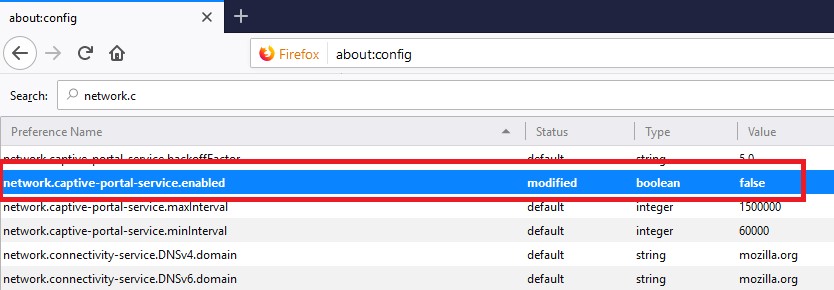
The PowerChute UI will not be accessible via Firefox version 69.
The PowerChute Web UI is inaccessible with Firefox version 69 (64-bit). When you navigate to the PowerChute UI in the browser, the following message is displayed:
You must log in to this network before you can access the Internet.
Product Line:
- PowerChute Business Edition v10.0.1 and above
- PowerChute Network Shutdown v4.3 and above
Environment:
Mozilla Firefox version 69 (64-bit)
Solution:
Follow the below steps to resolve the issue:
- Open Firefox version 69 and enter “about:config” in the address bar. Hit ENTER.
- This page displays a list of services. Search for “network.captive-portal-service.enabled” and set the value to “false”:
The PowerChute UI will not be accessible via Firefox version 69.

