Issue:
MGE; Why my NMC (Network Management Card) stops logging new measurement information and new events?
Product line:
66074 / 34003640SE MGE NMC
Environment:
All Product models, all serial numbers
Cause:
Limited onboard memory
Resolution:
Reset communications (ensure you check the box “Keep TCP/IP parameters”)
Note: the password to reset is "MGEUPS" in caps.
Note: the password to reset is "MGEUPS" in caps.
Save current measurements logs and then delete wait a few seconds and new/ current logs will generate. See the first jpg image for information of where and what to clear.
Note: measurements & logs both need to be saved / cleared.
Note: measurements & logs both need to be saved / cleared.
See the 2nd jpg image for where to reset the communications and keep TCP/IP option.
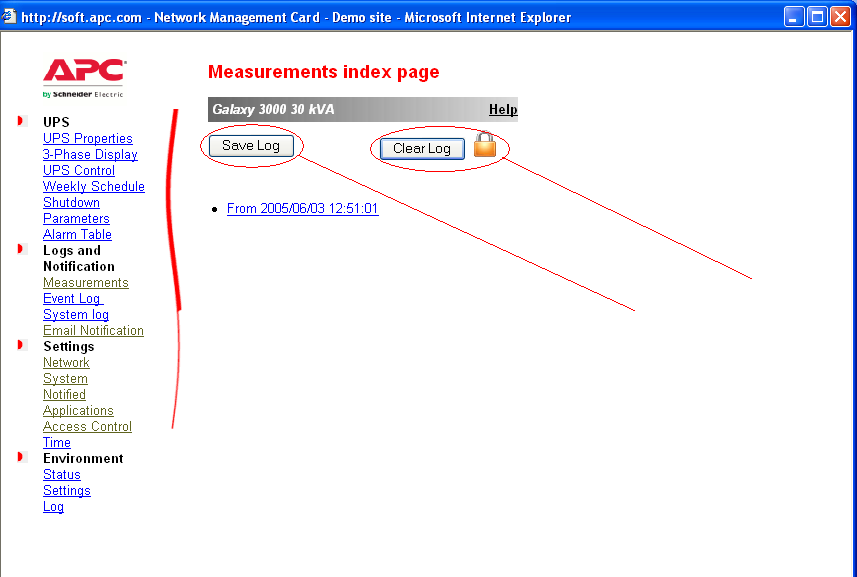
Depending on the frequency of events or data entry it may be a good idea to periodically save the files and then delete to prevent issue from recurring.

