Issue:
When running firmware upgrade of SCL500RM1UC from SmartConnect.apc.com the upgrade fails with error "UPS state is not compatible with firmware upgrade."
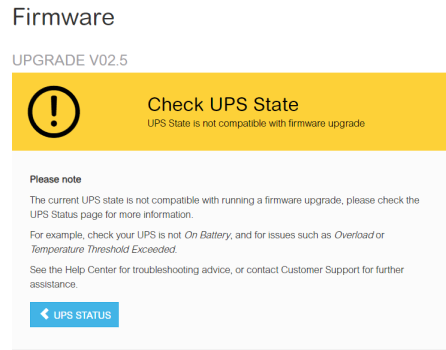
Product Line:
Smart-UPS SCL500RM1UC
Environment:
Smart-UPS SCL500RM1UC communicating with SmartConnect.apc.com
Cause:
Fault
Solution:
Once the upgrade has completed, power on the SCL500RM1UC and power on the connected equipment.
When running firmware upgrade of SCL500RM1UC from SmartConnect.apc.com the upgrade fails with error "UPS state is not compatible with firmware upgrade."
Product Line:
Smart-UPS SCL500RM1UC
Environment:
Smart-UPS SCL500RM1UC communicating with SmartConnect.apc.com
Cause:
Fault
Solution:
- Power off all equipment connected to the SCL500RM1UC
- Power off SCL500RM1UC
- Do not disconnect SCL500RM1UC from AC, and do not disconnect from the local network. The UPS must remain communicating with SmartConnect.apc.com
- Log into the SmartConnect.apc.com account the SCL500RM1UC is associated with
- Select the SCL500RM1UC from the dashboard, view UPS, and run the firmware upgrade
Once the upgrade has completed, power on the SCL500RM1UC and power on the connected equipment.
Released for:APC Canada



